Steps to install RazoDroid v4.0 Based On DDKT3(2.3.6)
This is just tutorials for newbies on how to flash new roms step by step instructions and also i like to tell that it is risky that it would brick your phone.So go through the instructions very well and then proceed. Mobtechzz will not be responsible for brick. It voids warranty. These are the works of great developers not mine.I am doing this jut to make easy to newbies.
RazoDroid v4 is a custom rom and some of the screenshots

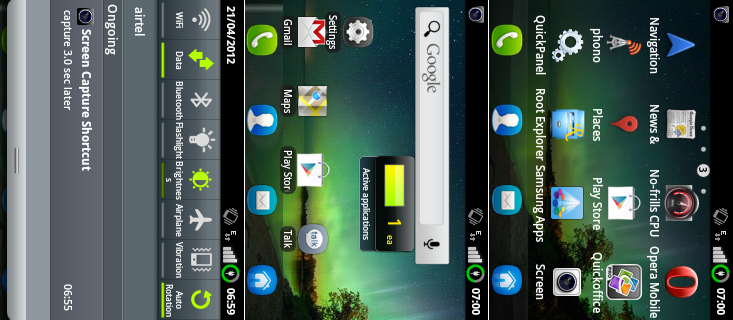
If you want to install this ROM:

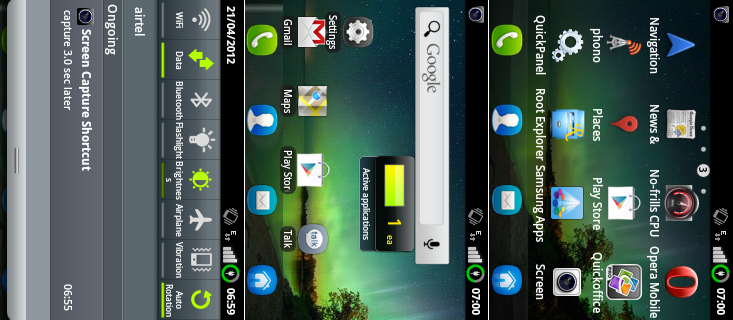
Prime Requisites :
- Take Backup of your Android phone contacts, your apps and your accounts associated with it.
- Download the required files.
- Make sure Your Android device is at least 50% charged so that it can’t get switched off.
- Make sure that data cable is properly connected.
- Disable Anti virus and other apps.
If you want to install this ROM:
- have to install Custom Recovery image for Galaxy fit
To install Custom Recovery image follow this link
Steps to install RazoDroid v4 on Samsung galaxy fit S5670
Step 1: Download RazoDroiD v4.0 from here and to your sd card
Step 2: Power Off Your Phone.
Step 3: Boot in Recovery By Pressing and Holding Middle Button + Power Button Together.
- Touch wont work here,so Use Volume Keys to navigate and Middle Key for OK.
Step 6: Wipe data/reset
Step 7: Navigate to Advance and select wipe Davik Cache
Step 8: Do a Data Reset.
Step 9: Than flash the rom through sd card ( navigate to< install zip from sdcard<choose zip from sdcard<--- razodroid_v4.0---(1).zip)
U R DONE...
ENJOY.................
Step 10: It will take some time for the first boot,maybe a few mins so dont panic!!
Step 11: I am not responsible for any bricking done!! :)
RazoDroid by rajrocks
ENJOY.................
Step 10: It will take some time for the first boot,maybe a few mins so dont panic!!
Step 11: I am not responsible for any bricking done!! :)
RazoDroid by rajrocks
Some of the IMP Features Of the Latest Rom are:
More custom roms to come so keep visiting....
- Based on DDKT3(2.3.6) latest...!!!
- EXT4 File System
- Darktemor app2sd
- New lock screen
- Cf root
- Bravia engin
- Xload
- 14toogle
- Tw animation
- Screen off animation
- Screen on animation
- Oc support
- Oc kernel added
- Camera moded
- Can take pictures with the Power Button
- Galaxy SII Weather widget
- New icon pack
- Custom bootanimation
- Defult *customised* theme
- Ext4 script
- Msg limit increased n skins added
- Tweaks added 30+
- Miui music player added
- New google play
- All apps updated
- New tw
- Busybox(latest)
- Hard rooted
- Deodex
- Zip Aligned System Apps
- Sign all apk n zip
- Background image added
- Clock bug removed
- Downloading plug-in added
- Swipe To Clear Notification
- Battery saver Tweak
- Better Performance
- Battery Life increased
- Faster SDCARD Read/Write Speed
- Memory Hack
More custom roms to come so keep visiting....
Sign up here with your email






Yorumlarınız için teşkür ederim Conversion Conversion Emoticon Emoticon