- MAJOR UPDATE CM10 XPERIA UI FOR GALAXY MINI POP NEXT.
SCREENSHOTS -

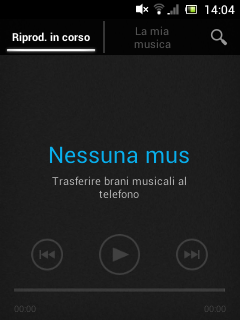
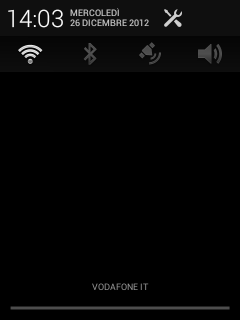
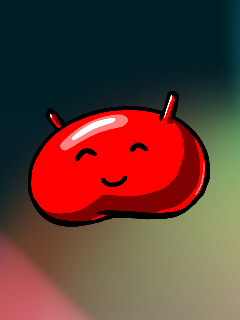
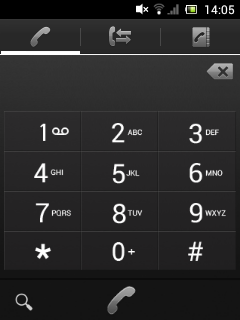









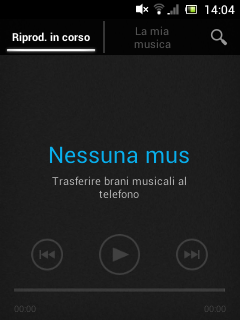
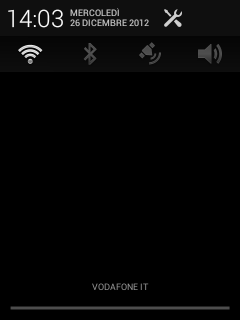
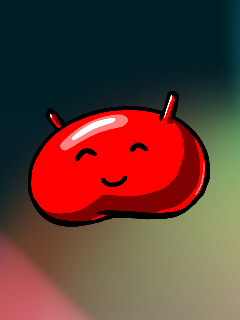
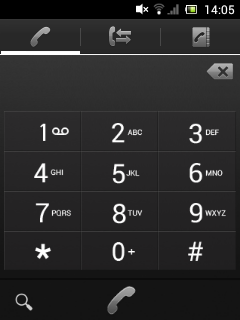








BUILD DATE - 2013-01-08
---------------------------------------------------------------------
EASY TUTORIAL TO FLASH CUSTOM ROM WITH ADDITIONAL PACKAGE -
Disclaimer : Do It At Your Own Risk!
- Download required files and updates from below.
- [ROM][CM10][PORT] XforMini v4 [8/1/2013]
- Google Apps.
- Copy the downloaded files to the (Root directory of) your sd-card.
- Reboot your device to Custom Revovery (1.CWM Recovery 2. RZ Recovery ).
- [Optional] Do a Nandroid Backup Of Your Current ROM.
- Now from recovery main menu and select Wipe Data option.
- Confirm data wipe by selecting Yes.
- How To flash Custom Rom & Google Apps using Custom Recovery ?
- Follow Below Step-
- Choose Install Zip From Sd Card option From (1.CWM Recovery 2. RZ Recovery ).
- Select Choose Zip From SD Card option.
- Select That Custom Rom Zip File Which You downloaded earlier. & Flash It On Your Galaxy Mini Smart Phone.
- After Successfully Flash Custom Rom, Flash Google Apps As Same Way As You Flash Custom Rom.
- Now Go Back & Select Wipe cache.
- Then wipe dalvik cache.
- Reboot and enjoy!
APPS & GAME FOR EVERY DEVICE FOUND HERE
Sign up here with your email


Yorumlarınız için teşkür ederim Conversion Conversion Emoticon Emoticon